Your iPhone contains sensitive information, including saved passwords, Apple Wallet cards, and cherished photos. Losing your phone, even temporarily, can evoke concerns about the security of your data.
In its recent iOS update, version 17.3, Apple introduced a new feature called Stolen Device Protection to alleviate such worries.
Tech reporter Rich DeMuro from Nexstar’s KTLA explains that this setting enhances security against potential theft attempts, making it more challenging for thieves to access personal information, even if they possess your passcode.
DeMuro points out that typically, someone with your passcode could perform actions such as changing your Apple ID password, disabling Find My iPhone, accessing saved passwords, and erasing your data.
With Stolen Device Protection, specific actions now require a biometric sign-in (Face ID or Touch ID) or a time delay before execution.
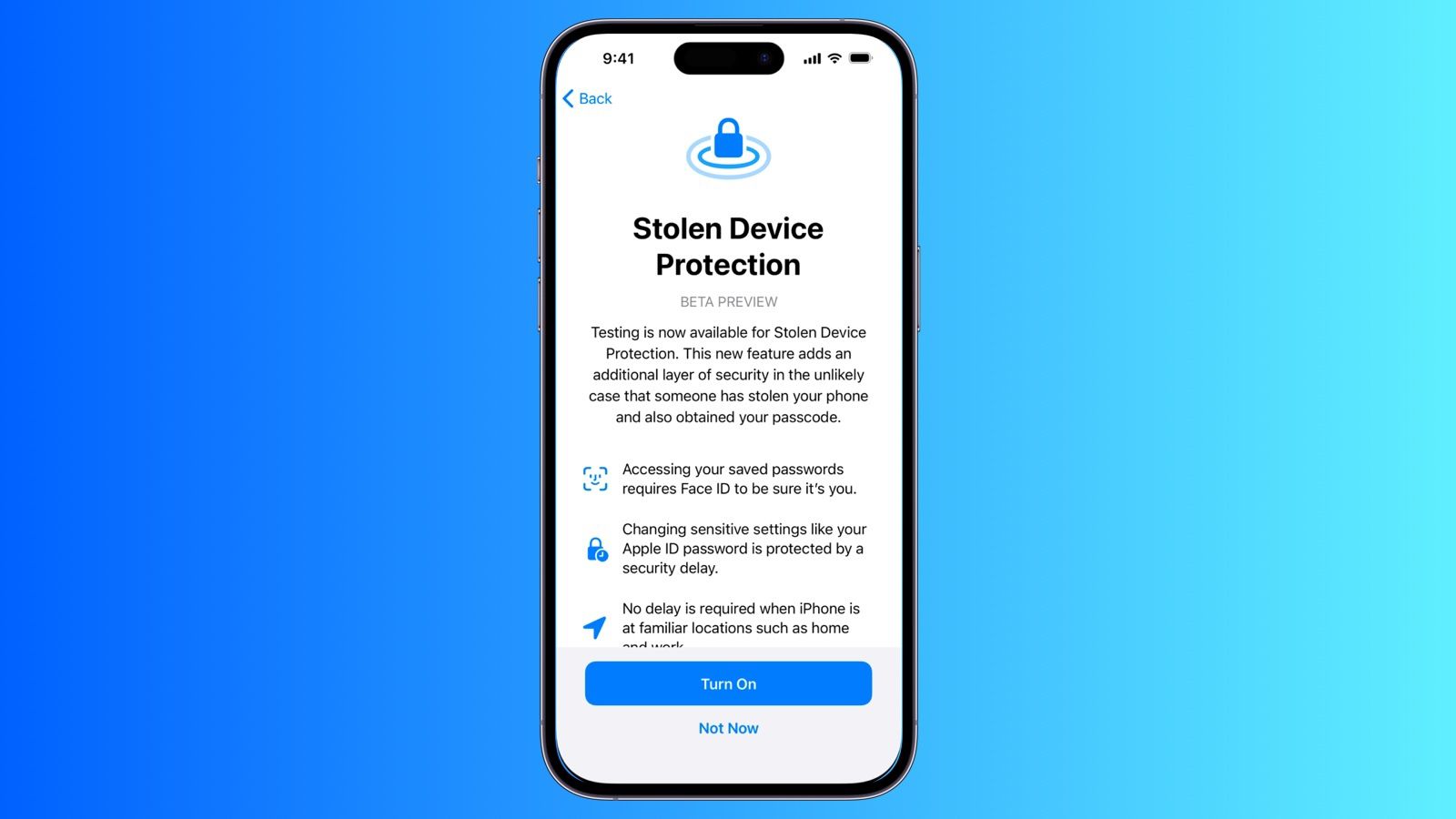
Apple introduces a novel security feature for iPhones: Reasons to activate it (Credits: MAC Rumors)
The Stolen Device Protection feature becomes active when your iPhone is away from familiar locations like home or work.
In unfamiliar locations, accessing stored passwords and credit cards requires Face or Touch ID with no passcode alternative. Additionally, certain actions, such as turning off Lost Mode, erasing content and settings, applying for an Apple Card, and other activities with Apple Cash and Savings, are restricted.
Security actions like changing your Apple ID password involve a biometric login, followed by an hour-long wait and a second biometric login. The delay may end early if your iPhone detects a return to a familiar location.
While these precautions may seem inconvenient initially, they are actions that thieves commonly attempt once they have possession of an iPhone. It’s essential to enable the Stolen Device Protection feature before your phone is lost or stolen, and it is only available with the latest iOS update, version 17.3.
To activate Stolen Device Protection, ensure two-factor authentication is enabled for your Apple ID. Set a passcode, use Face ID or Touch ID, enable Find My, and turn on Significant Locations.
After adjusting these settings, go to Settings, tap on Face ID & Passcode, enter your passcode, and toggle Stolen Device Protection on. If you decide to deactivate this feature, follow the same steps but switch the toggle to off.
In case your iPhone is lost or stolen, Apple recommends logging into your iCloud account online to report the device as lost. You can lock it with a passcode, display a return message on the screen, and use the Find My app on another Apple device to locate your iPhone. Additional steps, such as changing your Apple ID password and filing a claim, can be found on Apple’s website.
It’s worth noting that not all iPhones can access iOS 17.3. If you have a newer iPhone with sufficient storage space, updating should be straightforward. However, iPhones older than the XS and XR models (iPhone 8 and older) are not compatible with the latest update, as clarified by Apple during the release of iOS 17.